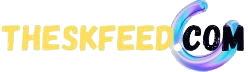When you experience slow Internet speeds. The first thing to do is check your Internet speed with an Internet speed test. This will tell you how fast (or slow) your connection is. So you’ll know if there’s something wrong with your connection or with your modem and router. Other things to look into include your ISP, Wi-Fi signal strength, and interference. And any possible viruses or malware on your computer or network.
Even if you have the fastest Internet speed, you might not be experiencing all of the perks that come with it, like fast video and music streaming, quick downloads, and lag-free online gaming. In addition, you might not even know if your internet speed is slow or fast! Here’s how to find out your internet speed and fix it if it’s slow.
Let’s get started!
What is Internet Speed?

Internet speed is simply a measurement of how fast information can be sent from one computer to another over an internet connection. Various factors affect your internet speed, and one of them is distance. Essentially, suppose you are far away from your server or have a slow connection between you and your ISP (Internet Service Provider). In that case, you will experience slower speeds on your home network as compared to someone living in a densely populated city with lots of ISPs nearby. If you live in such an area, it might be easier for you to find faster internet than if you lived somewhere rural with just one provider. Also, if you’re paying for, say, a 50 Mbps down service but only achieving half that speed consistently. Then there could be something wrong with your setup.
Why does my internet speed matter?
Because you never know when you’re going to run into an issue with your internet. Are you having trouble playing videos on YouTube? Are you having issues streaming music or Netflix? This might be because of your internet speed. A slower speed means that it takes longer for your data to travel from its source to where it needs to go. There are various reasons why there could be problems with your connection (which we will get into in a bit). But knowing if and where something is wrong is one of the first steps in resolving any problem that’s standing between you and a happy connection. There are several ways for checking our internet speed, so let’s take a look at each!
Why do I need to check my internet speed?
If you’ve never checked your internet speed. Or you want to make sure it’s fast enough for what you’re using it for. There are a couple of different ways. If you’re using a broadband connection (the type of internet that most people have at home) and have a router in your house. You can use tm speed test which is a free tool to check upload and download speed. Or you can use your router’s settings to test your speed. Log in to your router (if necessary). Then Click on Status or Diagnostics and look for a field that says Internet Speed. You may need an IP address first. This is typically provided by your ISP, along with another set of numbers called login credentials when you sign up for service. Make sure you enter them correctly. Otherwise, it won’t work.
Ways to test internet speed
There are various ways that you can measure your internet speed. One of which is through an online test. There are a number of these available on the web. But they can only give you an approximate idea of how fast your connection is. It will obtain more reliable and accurate results by using a website. It allows you to check your speed within a download and upload capacity. However, as with many tests conducted in laboratories or clinics. There are drawbacks as well. For example, some ISPs artificially limit their customers’ download speeds to reduce network congestion and improve service quality for all subscribers. This puts downward pressure on average speeds experienced by consumers who subscribe to such services.
How do I know if my connection is slow?
If you notice that your internet connection is slowing down at certain times, you might be running into network congestion. The easiest way to check if your speed is slow is to run an internet speed test. This will let you know what kind of connection you have and how fast it is. If things are looking slow, here are some steps you can take to fix your connection problems. But first…
The fastest way to check if your internet speed is low: Use a free tool like Unifi speed test which lets you test both uploads and downloads speeds on Windows, Mac OS X, Android, or iPhone. This means you can run a quick check from anywhere at any time.
How fix slow internet
If you’re paying for a lightning-fast connection but aren’t seeing those speeds. It might be time to check your modem. You can do so using an internet speed test or checking with your service provider. If they say, everything is working as expected. There are a few simple things you can try on your end that may help speed up your connection. You can also unplug all devices from power strips and plug them directly into wall outlets.