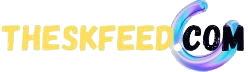A Beginner’s Guide to VPNs
Although VPNs might sound complicated, these are fairly easy to understand and use. By using a VPN or Virtual Private Network, your online activity stays private and you are protected from malicious cyber-attacks at the same time. It also helps you to access blocked websites in your area.
Last month, I was going through the services provided by Spectrum Maine. I selected one of the very attractive Internet packages and started browsing ‘ideas’ for my business online. I unknowingly opened a malicious website but the VPN stopped me from accessing the website. In this way, I stayed safe from a cyber-attack on my device.
This guide is going to shatter some of the misconceptions regarding the use of a VPN and discuss its benefits.
How Does Your Connection Look Without a VPN?
The Internet is basically in charge of a number of servers. These servers share your data among themselves to let you browse a website easily. This facilitates the process of surfing the web for you but at the same time, increases the risk of a privacy breach. If you’re surfing the web for fun, there’s certainly not much to worry about. But if you’re engaging in some serious activity like accessing your business emails or doing online banking, you’re at great risk.
How Does Your Connection Look With a VPN?
VPN makes you anonymous by surfing the web on your behalf. Whatever you search online goes in an encrypted form to your device’s ISP and then the VPN. This makes your connection safe, secure and private. It does so in the following ways:
- The website that you go to, views VPN as the ultimate source of request instead of you
- VPN disallows anyone to trace your device or your online activity
- Since the data is in an encrypted form, nobody can view the actual data in raw form
So, unlike the normal way of surfing the web, the one with VPN is much more secure.
Is VPN Secure?
It ultimately depends on the following two factors:
- The kind of VPN used that is how many limitations are accompanied with it.
- The legal restrictions in the country; do the country’s policies allow access to a particular VPN?
The Common VPN Protocols
How data is handled over its transfer is determined by the VPN protocols. Some common ones are:
- Point-to-Point Tunneling Protocol
Although this protocol works on old devices and is fairly easy to install, it is hardly safe to use.
- Layer 2 Tunneling Protocol
It employs keys to make the connection safe for you at every end of a data tunnel. Like PPTP, it is not very secure.
- Secure Socket Tunneling Protocol
It disallows anyone except the server and the user to know about the data. So, it is very safe to use.
- Internet Key Exchange, Version 2
This one is built by Microsoft and is very secure like the SSTP.
- OpenVPN
This is one of the best protocols in terms of security provision. It uses keys known only by the server and the user.
How to Set Up Your Own VPN?
You can do it in a few easy steps:
- Find a reliable VPN service provider
- Subscribe to the service
- Install the software provided by the service provider
- Activate the VPN
- Connect to the Internet and get started
The Benefits of Using VPN
Protection Against Cyber-Attacks
Surfing the web without a VPN is not safe anymore. Hackers can easily view and steal your important private data if it is not protected. Therefore, it is better to keep malicious attacks at bay by using a VPN.
Anonymity
VPN allows browsing the web anonymously. Whenever a hacker or a company tries to trace your online activity, a VPN shows it to them in an encrypted form. So, you stay protected from a data leak or breach.
Safety While Using Public Networks
A public network is a very risky connection to use. The users that share the same network can easily access your important information and use it maliciously. Therefore, it is better to secure your online activity with a VPN.
Prevention From Unwanted Spying
We all know that famous companies like Facebook and Twitter use your data all the time to show you personalized ads. But what we don’t know is that they also share your data frequently with third parties. So, if you don’t want random companies to access your private data, use a VPN.
As this guide has indicated, using a reliable VPN will certainly do wonders for you in terms of security. When I was searching for a VPN, I wanted it to be inexpensive like the Spectrum internet San Antonio that also guarantee high-speed Internet provision. But soon I realized that free or inexpensive VPNs usually are not reliable and secure. Therefore, I bought an expensive and reliable one and recommended my friends to do the same.