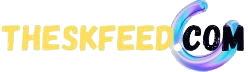Accidents still manage to happen, no matter what we do to protect our sensitive devices. A cracked screen is one of the most common problems of tech devices i.e. phones, iPad, and tablets, etc. What should you do to fix your iPad if this happens to you?
it does not matter whether you choose to go to the manufacturer, a third-party repair center, or repair it yourself.
Let us walk you through different options if you break your iPad’s screen.
Find out what iPad components are broken:
There are several components, some or all of which can get damaged when you drop it. A glass panel, digitizer (or touchscreen), and an LCD. The top layer is the glass panel. Right underneath it is the digitizer touch screen while the LCD is beneath the digitizer. When the iPad drops, there is a possibility that the top glass may crack sending a spider web pattern of sharp little shards covering the front of your device. The underlying LCD displays all the images and contents on the screen. If you drop your iPad and it is still operating, you can view content, and use the touchscreen, chances are that only the top glass was damaged. If you are unable to do all of that then the touchscreen and LCD are also damaged.
Explained below are some options for fixing damage to your iPad screen.
Call on Apple:
Neither is Apple iPads nor is getting one’s screen repaired. The one-year warranty that Apple provides doesn’t cover accidental damage, so unless your iPad’s screen has a hairline crack due to defective glass get ready to take out your credit card. Here’s everything you need to know about getting an Apple iPad screen fixed.
If you have AppleCare getting your screen replaced by Apple is pretty cheap. AppleCare costs $99 dollars for two years and it covers two incidents of accidental damage for a $49 service fee. You can buy it when you buy a new phone, but you also have 60 days after purchase to buy it.
If you don’t have AppleCare, it will cost about the price of a new iPad to fix your screen. Depending on the model, Apple charges anywhere from $199 to $599 (plus tax) to fix a broken iPad screen.
You can mail your device to Apple for a shipping fee of $6.95 if you can’t get to an Apple store.
Third-party repair:
Choosing a non-Apple repair shop will void your warranty but there are other places to get your iPad screen fixed. Apple can also tell if a non-Apple employee has opened up your iPad. But if you’re out of warranty, there are a number of third-party iPad repair places available that can fix your iPad’s shattered screen.
Looking for a good repair company, there are a few questions you’ll want to ask before handing over your device:
- How much will it cost?
- How long will it take?
- What type of warranty do you offer?
- Where do they get their replacement parts from?
Since the third-party company is already voiding your Apple warranty, you have to make sure they’ll stand behind their work and parts. After all, the last thing you want is a crack-free screen.
Local mom-and-pop computer repair stores are often a good place to try for a third-party repair. You just have to check for reviews and get a solid quote up-front. We don’t recommend a DIY approach to get your iPad’s screen fixed.
Don’t do-it-yourself
There are several DIY tutorials online that show how you can fix your iPad screen yourself but trust us you don’t want to do this yourself. Replacing the glass is very difficult than replacing the entire touchscreen because you will need to separate the glass from the touchscreen and then glue the new piece of glass onto the old touchscreen. This should be left to the professionals.
If you really want to give it a shot, keep in mind that a touchscreen replacement kit can cost between $30 and $400, depending on which components you need and the model.
Plus, with the DIY approach, you will void your warranty and then you will only blame yourself if something goes wrong.
Deal with it
If you’re short on cash or are dealing with a small crack, you can try to make the best of what you have.
It won’t look pretty, but you don’t need to replace your screen when it cracks. you can simply use a glass protector for the time being and then get it replaced when you have the money.
Conclusion:
All these steps are the process of iPad repair and one should be very careful about the screen if it breaks. You should keep a broken iPad away from children as they might get cuts from the screen and get it repaired or protected as soon as possible.