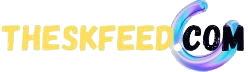Using a 3D room planner for your project can be an intriguing task. It can range from planning our room spacing to setting aside different things like furniture and other decorations. When it comes to planning our room, we might have in mind a certain way we want to change or improve our room outlook.
However, most of us are not quite skilled enough at making sketches using our pencil and paper. Because of this, getting our ideas down and designing our dream rooms becomes tough.
For this reason, several platforms have been designed to help us overcome this difficulty and aid us in the planning and design of our rooms. Yes, that’s right, you can make designs without having any knowledge of interior design.
Roomtodo offers you the opportunity to plan your room or office on its platform with its 3D room planner. With the room planner, you can get creative and plan your room just the way you want. In this article, we will be analyzing the features of the 3D room planner.
What Does a 3D Room Planner Entail?
With the 3D Room planner feature of the roomtodo software, you can design your ideas for your room structure and choose your finishing materials. You also get to decide where to place your furniture and decorations. This software affords you the tools to make designs according to your preference.
An amazing feature of the 3D room planner is that it allows you to see your layout from every angle with 360 views. This affords you the ability to make necessary corrections or adjustments to your plan which will improve your design.
With this round view, you can easily notice congested areas in your design and free spaces at a single glance.
Why the 3D Room Planner?
The 3D Room Planner software is a mobile online platform that affords you flexibility with design and planning with the various tools available on its roomtodo software.
Who can make use of the 3D Room Planner?
The 3D Room planner can be used by anyone. Using this platform expertise in design and planning is not required. With its beginner-friendly user interface, you can design your office or room from start to finish without knowledge of interior design and planning. The only requirement for this 3D room planner is your idea.
Renovating 3D Room: Roomtodo Planner
Sometimes, when we decide to make our home-improvement dreams come true, we become indecisive given the array of options available. But a three-dimensional room plan model is the go-to thing to do. You need a room planner program like roomtodo to guide you.
The interesting thing is that with the requisite skills, you can apply a DIY procedure. You won’t have to break the bank to hire a professional architect.
Here’s a step-by-step guide on how to use Roomtodo to plan the renovation of your 3D room. But you’ll need a 25-ft folding tape measure and a computer with a quality screen:
Step 1: Take a measurement
With the roomtodo 3D room planner, you’ve got to, first of all, measure the room, using the tape measure. Make sure you measure every segment of the room, including the depth, length, and width of the windows, doors, and walls. Fixtures like radiators are also an important aspect of the room you must take note of. If you’re thinking of replacing the furniture in the room you’re renovating, make sure you have the specs and dimensions of all of them from the online store.
Being an augmented reality tool, Roomtodo allows you to have a view. Thanks to its intuitive interface and multiple design features, the app helps you to seamlessly show all the virtual objects in the room on your computer screen, including the furniture.
Step 2: Design the Exterior Layout
The next thing to do is to draw out a floor layout for the room. Nothing should intimidate you, not even drawing a room from scratch because Roomtodo has got you covered. With its wide range of layout templates and files, you’ll have more than enough to play around with. Just inspect the software and choose a template that suits your needs. The good thing is that you can modify any of the templates available on the roomtodo app.
Step 3: Add interior fittings
After mapping out the floor layout, the next item on the list is to add your interior furnishings. Include the appliances and fittings. You won’t have to do this all by yourself. The roomtodo app comes in handy, thanks to its wide range object browser that helps to drag the three dimensional (3-D) patterns to fit into your floor layout.
Besides, Roomtodo as a 3D room planner allows you to choose a wide range of door and window designs. It also makes conventional curtains, flooring, and stylized wallpaper available for your use. This will offer an incredible facelift to your room.
Step 4: Use Roomtodo split-screen to view 3D
The last stage of the process is to view the renovated home in a split-screen of your computer. The app allows you to spin and rotate to have both 2D and 3D views. Viewing the final design in 3D offers you an opportunity to have an idea of what the outcome of the renovation will be.
Contact Information of Roomtodo
For individuals that may have questions on how to use this software or have encountered some difficulty in using the Room Planner, they can contact Roomtodo. Their customer support can be contacted via telephone lines at +38 093 566 10 80 or via email at info@roomtodo.com.
Wrap Up
Our room is very important and personal to us, it is where we rest after a long day so ensuring that it is well planned and properly designed is very essential. This can now be achieved easily through detailed and proper design accessible on the 3D room planner of the roomtodo software. On this platform, you can rest assured of getting the best and most affordable experience of designing our rooms to our taste.