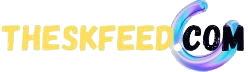If you are running a business online, you must be using Google My Business platform to drive more traffic and sales. Google My Business (GMB) is free to use the platform from Google that helps company. Owners maintain their online presence over the search engine network without spending any kind of money on it. This platform is best for those who are providing local SEO services. In this article, we will have a look at how to optimize Google My Business and strengthen the local SEO game. And, for those who have now set up this tool. It’s very easy to do and it usually takes from 1-3 weeks to get the verification.
First, claim your verification
Start with making a claim for your business listing on the Google My Business platform. It happens many times that a small start-up company is ignorant of how valuable this is and drops it. The listing itself should be validated by the company owner, not solely a business agent.
Choose the right page section while you create a listing on GMB. To avoid any mistake, remember that your website brand pages are different from a complete Google Business Listing. Brand pages are named for companies, brands, and designers that don’t have a physical building location or storefront. Google My Business listings are suggested for local companies. That either have a real storefront or that serve consumers who arrive. At their location, only such listings meet the standards to appear on Google Maps.
Name, Address, Phone No – Be Consistent
Learn how the following three features of your business should be presented: name, address, and phone number. It is important to get your NAP right so that your customers can connect with you. Know how you registered it in your state and cross-check the fields. It is most suitable to first accurately display information on your site, then copy your NAP details into GMB like description, hours, logo, images, areas, and more Other. Companies may have alike names and you can avoid trouble by being consistent. Ensure that the online business citations and record listings everywhere are from the same name. Review how your business may be registered in Yelp, Bing, Yahoo, and more. Where possible, select the same business category to be registered in or those that relate as nearly as possible to your GMB.
It is so important that we’ll attempt to repeat it, have the same NAP knowledge panel on your website. Take help of schema structured marked up so that your site fits the same style as Googlebot. This supports your Local SEO Services optimization and findability.
Business Categories
Be as precise as possible when choosing your primary industry category. You get a much better chance to be found and get better rankings if you have selected the correct business category. There are many things that can be edited quickly later. But business category, address, or names are some of the important things that take days to reflect, so choose carefully.
Closer to the end of the form, you will be given a chance to select sub-categories that serve to further define your business. While you can get extra precise in your site’s Google structured data markup. This is truly the section where Google starts to organize your business for its job of matching search query purposes.
Submit Business to Google Maps
If someone is seeking directions to your storefront or shop, being visible on Google Maps is essential. Additionally, local map listings are displayed by Google in the vast majority of local queries, along with basic information.
Your company can end up with a former address displaying up in your GMB listing if there is really more than one map marker for your company in Google Maps. The first listing may be taken from where the place label and map marker goes, which is likely to update this via Google Maps, Google Mapmaker. The other is the one that may also be represented from the management feature; you will have to depend on Google to renew this one.
Add quality image to your listing
Make sure that your company has a logo that shows what your business services and who you are to improve your listing stand out. If accurately set-up, it will help you stand out from the crowd . Who have not optimized the listings on the Google My Business platform. You can also add a 360° view of your store to improve the customer experience right from the GMB listing. As people’s devices are getting more advanced day after day, adding this 3D view would be very helpful in getting traction from the visitors.
Ask for genuine reviews
When businesses provide great services and products, the customer has no issue in leaving a good review of your business, and GMB is made for that. Even if you take Local SEO Services, they will help you get the reviews. But always try to send the review link directly to the customers and ask them to drop a review for your business. More reviews mean more trust and more business in the upcoming time. With ever growing competition in the business, genuine ratings and reviews will help your company in better rankings in the SERP feature of Google.
For achieving a good amount of reviews for your shop. You need to have every detail listed correctly and reviewed by you. These ratings and reviews will act as a visible trust factor for potential customers of the business. These were the most important things that you need to keep in mind for improving your listing and getting high rankings on the web. One small bonus tip here is wherever you change anything associated with business, make sure you update that as soon as possible. It will help the visitors to find all the required updated information on the go. And, if you are planning to make your account on GMB, it’s the right time to do.`