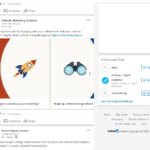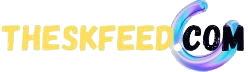Have you tested advertising on LinkedIn yet?
It’s the world’s largest professional platform to talk about business.
LinkedIn is the perfect platform if you are in the Business to Business sector because that’s where all professionals are. There’s no doubt that Facebook, Instagram and Google Ads have been working great for advertising. But LinkedIn is quite different from typical social advertising. It has its own category.
Check Out:- 501 High PR Dofollow Blog Commenting Sites List [Auto Approve] For SEO
LinkedIn has nailed being an ad service provider in a Social media platform for professionals with their B2B targeting options which really sets them apart from any other platform.
People are on this platform to enhance their career options, find new jobs, network with the professionals, connect with businesses, and to get a few minutes of mindless get-away-from-work time. Your business should talk about something in that headspace.
If you make educational programs for kids, maybe LinkedIn isn’t your hottest new marketing channel.
There’s a point to be noted, LinkedIn ads are way costlier when compared to any other social advertising (E.g.: Facebook). So make sure you have got the budget to play before stepping in the field.
Let’s delve into the depths of LinkedIn advertising targeting options that you can use to boost your business.
The different kinds of LinkedIn Ads
Like all other social media advertising, LinkedIn offers a variety of ad types to display. Ad formats should be selected according to the objectives or goals that are considered.
There are eight types of ad formats you can create
- Text Ads
- Single Image Ads
- Carousel Image Ad
- Video Ad
- Follower Ad
- Spotlight Ad
- Job Ads
- Message Ads
LinkedIn offers three kinds of Ads that can be used by businesses for digital marketing.
-
Sponsored Content Ads and Direct Sponsored Content Ads
Sponsored content ads are promoted posts of articles from your company page. They look like native posts of the platform.
Direct Sponsored Content is generally used for personalizing and test ads without creating a post on your page. They can directly be created in the campaign manager. The main purpose of direct sponsored content is to improve your ads with A/B testing and optimize their performance.
These types of ads lead to more engagement and are truly valuable because they are interactive and look like traditional LinkedIn feeds posts.
2.Text Ads
Text Ads appear on the right side rail and top banner of the LinkedIn feeds. These ads are a self-service ad format that can be easily created and managed in a matter of minutes. They operate on a pay-per-click or cost-per-impression basis. Text ads include a short headline, blurb, and a small square image.
Moreover, they can only be seen on PC or laptops and will not appear on any mobile device.
3.Sponsored InMail
Advertisers don’t just want leads, they want qualified(/relevant) leads. Sponsored InMail is a direct and personal way to target the audience with personalized messages at a low cost through targeting, segmenting, messaging, and the right call to action within the LinkedIn messenger.
LinkedIn made it easy to reach the group of people that would be interested in what you offer when you don’t have their emails or contact information. The best part about sponsored InMail is that the messages are sent to the individuals who are currently active on LinkedIn. So you don’t have to worry about them not receiving the message.
LinkedIn Audience Targeting
This is when advertising on LinkedIn gets exciting. The targeting options here are better than any other platform. With LinkedIn, you can target the quality audience in the context of professionals. You need to have the knowledge of the professional side of your demographics. LinkedIn provides very extensive targeting options for businesses.
You can target people according to the following attributes:-
-
Location:
Where is your audience located?
You must select at least one location to target where they live or visit. Geographic location depends on the permanent or long-term location specified by the member in their LinkedIn profile and/or by their IP address for transient visits.
-
Profile Language:
LinkedIn supports 20 languages. You can choose any of them in which you’d like the ads to appear.
-
Attributes of Professionals:
Professionals can be targeted through the following attributes
- Company – Company connections, company size, company industry, company name and company followers.
- Demographics – Member age and member gender
- Education – Field of study, members’ schools, and degrees.
- Job Experience – Job function, job seniority, job title, member skill, and years of experience.
-
Interests and Traits:
You can now target people on LinkedIn based on the member groups and member interests. Linked In can help you, target groups, with like-minded professionals who share a similar interest and gather to discover new information.
LinkedIn Advertising Cost
LinkedIn Advertising is a smart investment for the business to business sector.
LinkedIn’s pricing mechanism is similar to Facebook ads. They sell ads through real-time auctions, where advertisers competitively bid on advertising space to reach their targeted audience. LinkedIn ads are determined by the bids and budget. The overall cost/expenditure depends on the objective you choose for advertising, the type of ad you want to run and the budget you set.
There are three LinkedIn ad pricing models. Always pick the model that aligns best with your advertising campaign goals:
- Cost per Click (CPC) – Pay for the action taken.
When you want to advertise to drive traffic to your website, this is the most ideal model that can be used. Here you have to pay when a user clicks on your ad.
- Cost per Impression (CPM) – People will see your ads but won’t interact.
If your goal for advertising here is brand awareness, you have to pay for every 1000 impressions of the ads. (M is Latin for 1000).
- Cost per Send (CPS) – This model is used when an advertiser pays for sponsored advertisements using LinkedIn’s InMail. You have to pay for every ad sent to somebody’s inbox.
Your overall cost/expenditure depends on the goal you have chosen for advertising, how narrow your audience is and the budget you have set. There are three ways you choose to spend on ads:
- Total budget – You can set an overall limit to your budget for specific campaigns. It will ensure that you don’t go over your budget. The minimum amount that has to be selected for your campaign is $10.
- Daily budget – This model ensures that your budget is spread over the intended length of your campaign. The risk of using up your entire budget on the first day is removed. Here, the minimum spending limit is $10 per day per campaign.
- Setting a limit on each bid – here in this model, you set the maximum limit of the amount that you are willing to spend to bid for each click or impressions. The minimum bid limit allowed is $2 for each click or impression.
Evaluate Ad Performance
Why should you track your ads?
So that you can judge with the performance of your ads if the platform is ROI-positive or not for your business. There’s no use of running LinkedIn Ads if you don’t know how well they are performing.
As mentioned above LinkedIn ads are expensive and if you are investing money and the ads aren’t working well, then you’re making an expensive mistake that needs to be fixed real soon.
You will have to set up the call to action that you want your audience to act with the help of the LinkedIn tool called Conversation Tracking.
The call to action could either be Sign Up or Email Registration or Purchase. You will have to tie it into your LinkedIn ads through the Javascript code embedded on your website.
Wrap Up
If you want to target people who love coffee, then yes, Facebook is the right place for advertising.
LinkedIn is a posh platform for professionals. If used properly it can be a great source of conversion for businesses.