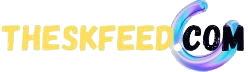Discord is a Chatting app, which is targeted to video game players and the younger generation where on one app they can all come together, coordinate play and talk to each other by playing. This app support both video and audio calling and this app can run in the background of any online game. In this blog, we are going to talk about how we can play music on a Discord server.
Joining a voice chat in this app is very easy. Just as you enter a voice channel on a server the microphone attached to the computer turns on. In Discord, you can talk to your friends using the voice chat method and make group calls to all your friends using the phone icon on your friends’ list.
Using this same method, we can also join a music channel from the server list on the left side of Discord app. If you can to play a song of your choice then go to music controls and in the chat of music control tag the music bot of the music channel is using and then type play “song name” and in case if you want you to want to skip the song tag the music bot and type skip to skip the song that is being played currently.
There are 3 public Discord bots that you can add to your server and use them to play music in your server these bots stream music from YouTube, SoundCloud and many other sources:
-
Rythm
Rhythm music bot currently serving around 5.2 million servers. Because of this reason, the music bot is lag-free and this music bot has continuous updated and all the bugs have continuously fixed. This music bot can be controlled through its web dashboard as well which counts as a huge perk for this bot.
 Tip: Do you know, Discord also has a feature of TTS? If you want to know more about it, you can read this article: Text To Speech Discord.
Tip: Do you know, Discord also has a feature of TTS? If you want to know more about it, you can read this article: Text To Speech Discord.
-
Groovy
This music bot has been around for many years but this bot has been renamed and redesigned many times and this music bot is a great option when it comes to playing music on Discord because of its search speed and ease of use. It supports platforms like YouTube, SoundCloud and Spotify. This music bot also allows songs shuffling, searching and displaying lyrics.
-
FredBoat
FredBoat is a music bot which streams music from platforms like YouTube, SoundCloud, Bandcamp, Twitch, Wastebin, Vimeo, Spotify and direct links. Some other features of this music bot are that we can repeat, show play history and shuffle between the songs in the queue. In this music bot, you can also assign ranks to the users like admin, DJ and user. The bot also involves some other commands like kicking and banning.
How to add a music bot to your server
- Go to the website of any of the music bots mentioned above
- Select the music bot
- On another window log in to your Discord account
- Then you have to authorize the music bot and then you can make a music channel and add the music bot to the channel.
In Discord, you can also use the listen along feature to listen to the songs played by your friends together groove along to the songs played by your friends. To access this feature, you can use the following steps:
- Click on the user settings and then on the cog icon which is usually to the right of your avatar.
- Under the menu select “connections”.
- Find the Spotify icon and login in your account and connect the account to Discord.
In conclusion, we can note that using the steps shown in this blog we can enjoy any type of music that we like. Please do let us know if this blog helped you in any way and if you face any problem while using the steps shown in this blog and we will surely try to help you out in any way possible.